
The most prominent messenger app, WhatsApp, has introduced a new feature called Chat Lock, aimed at providing users with an extra layer of privacy and security for their individual chats.
With the introduction of Chat Lock, users can now individually lock specific chats, such as personal or sensitive conversations, ensuring that only authorized individuals can access them. These locked chats are relocated to a hidden locked inbox, separate from the primary messages view, ensuring their contents remain concealed even when the phone is unlocked.
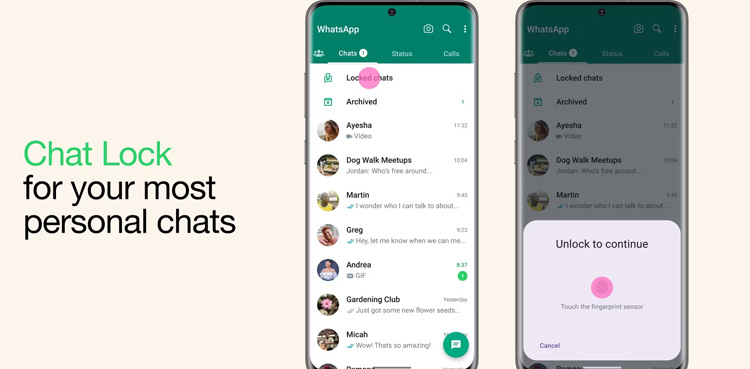
Enabling Chat Lock for a conversation involves a simple process. Users need to open the desired chat, access the chat info screen, and select the Chat Lock option.
By toggling the Lock this chat with fingerprint option, users can set up biometric authentication or enter their phone’s unlock PIN/password to secure the conversation.
Once activated, the chat is moved to the Locked chats inbox, accessible only through biometric authentication or the designated PIN/password.
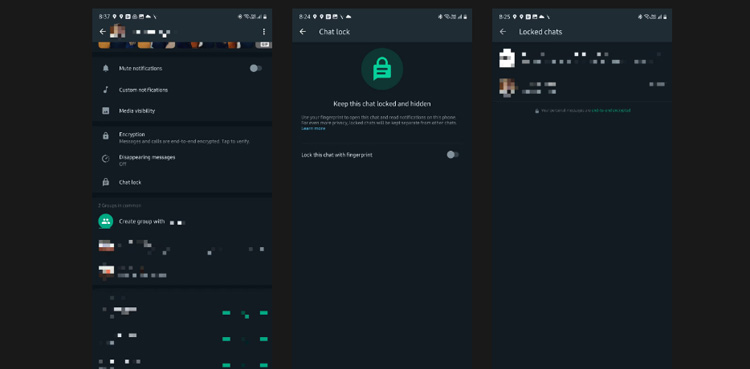
It is important to note that media content within locked chats is not saved to the device’s gallery for enhanced security. To save media files, users must temporarily disable the Chat Lock feature.
While this new feature enhances privacy and protection, it does have limitations. Chat Lock is currently available only on the primary WhatsApp device, excluding companion devices.
Furthermore, the locked chats folder is dependent on the phone’s unlock PIN/password, which can pose a potential security risk if compromised.
WhatsApp is actively working on improving the Chat Lock feature, with plans to introduce the option to set a unique password or PIN exclusively for locked chats, further bolstering privacy measures.
from Science and Technology News - Latest science and technology news https://ift.tt/Wc2qKRB


0 Comments